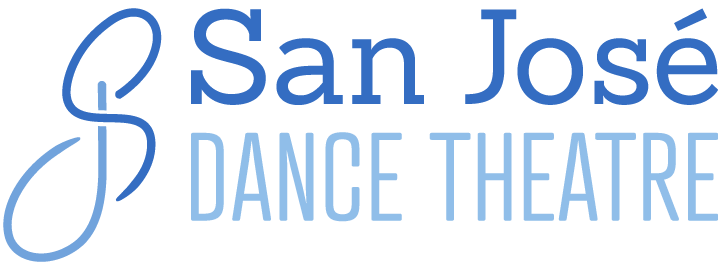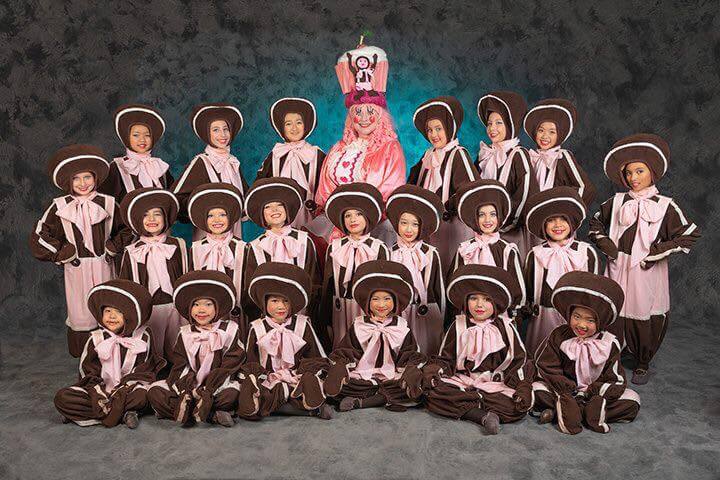Instructions on how to setup your San Jose Dance Theatre account and make a class tuition payment.
Please follow the steps outlined below to use our new online tuition payment system.
Please note: you don’t have to create an account to pay tuition, but it will help reduce the time it takes to make future tuition payments, because billing and shipping information are stored. (Pro Tip: Add the free Lastpass extension to your browser to create a profile for your credit card and address, so tuition payment can be done in a few clicks.)
- Create a San José Dance Theatre account. Register here and follow all steps to create a username (and email) and password. Once account is approved, log into (login page) your account (your account dashboard).
- Select the tuition and/or other fees you want to pay. Click “Add to Cart” or click on the image or link for more information on the tution.
- Review your Cart and make any necessary changes like adding quantities or deleting tuition.
- Click “Proceed to Checkout” to review your selection and pay. You will be asked to enter your billing details and shipping information if you have not already added them in your account. If you already have an account, but have not logged in, please click on the link, “CLICK HERE TO LOGIN” at the top of the page. Please note: you don’t have to be logged in to pay your tuition.
- Pay tuition by entering your credit card information. Click “Place Order.” Payment is processed through Square. This website is protected with SSL to ensure the transaction is secure (see green lock in URL).